Creating a custom Akamai replication agent in AEM
Nate Yolles | January 05, 2016 | 1002 comments |
Replication is central to the AEM experience. AEM is about content and replication is how you move that content across servers. You're most likely using at least two of the out-of-the-box replication agents provided by Adobe: your default agent activates content from author to publish and your dispatcher flush agent clears your Dispatcher cache. AEM provides several other replication agents for tasks such as replicating in reverse (publish to author), moving content within the Adobe Marketing Cloud products such as Scene 7 and Test and Target, and static agents for replicating to the file system. This blog post details the steps used to create your own custom replication agents.
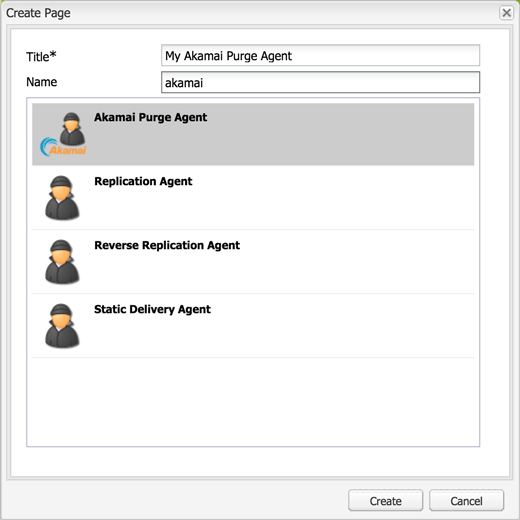
The following sample project demonstrates a custom replication agent which purges Akamai CDN (Content Delivery Network) cached content.
The full code for this blog is hosted on GitHub. There are three pieces to this project: the transport handler, the content builder, and the replication agent's user interface.
Transport Handler
TransportHandler implementations control the communication with the destination server and determines when to report back a positive
ReplicationResult to complete the activation and when to report back a negative ReplicationResult returning the activation to the queue.
The default HTTP transport handler sends an authenticated request to the destination server specified in the "Transport URI" setting and expects an HTTP response with a status code of "200 OK" in order to mark the activation as successful. The Akamai CCU REST API responds with a status code of "201 Created" for a successful purge request. Therefore, a custom Transport Handler was utilized and given the responsibility for sending the POST requests, looking for 201 responses and returning the proper ReplicationResult.
The transport handler service determines which transport handler to use based on the overridden canHandle method. You'll notice that any replication agent configured with a "Transport URI" that begins with
http:// or
https:// will be handled by AEM's HTTP transport handler. The convention is to create a unique URL protocol/scheme and have your transport handler's canHandle method watch for Transport URIs that start with your URL scheme. For example, by navigating to a clean instance's
Agents on Author page, you'll find default AEM replication agents using
http://,
static://,
tnt://,
s7delivery:// and
repo://. In this example, the transport handler is activated on the
amakai:// scheme and uses the hard coded Akamai API REST endpoint. A popular convention is to set your transport handler's Transport URIs that start with something like "foo-", which allows the user to configure their replication agent with either "foo-http://" or "foo-https://" and have your transport handler simply remove the custom prefix before making the HTTP request.
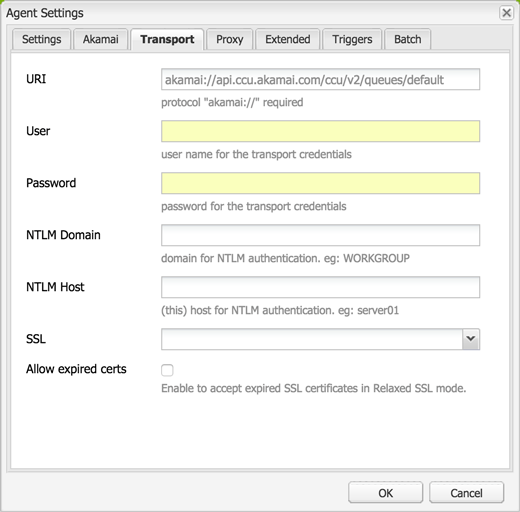
The transport handler also handles other
ReplicationActionTypes. The Akamai example implements the standard "Test Connection" feature of replication agents by making a GET request to the Akamai API endpoint which expects a "200 OK" response in return - it's simply testing the replication agent's configured username and password. The example does not implement other replication action types such as deletions, deactivations, and polling (reverse).
When you speak of a replication agent, you're first thought will probably be of the default agent that moves content from author to publish via HTTP. Likewise, I've been discussing the Akamai transport handler example and its usage of HTTP GET and POST requests. However, it's important to note that your transport handler doesn't need to make HTTP calls. For example, you can write an FTP transport handler or a transport handler that interacts with the server's file system like the static replication agent does. Your transport handler can do anything as long as it returns a positive or negative replication result to update the queue.
Content Builder
ContentBuilder implementations build the body of the replication request. Implementations of the ContentBuilder interface end up as serialization options in the replication agent configuration dialog along side the Default, Dispatcher Flush, Binary less, and Static Content Builder options.
The provided Akamai example project could have been done without implementing a content builder; the logic in the content builder could have been completed in the transport handler as the transport handler created it's own request anyways. Another thing to consider is whether you need the session as ContentBuilder implementations gives you that while TransportHandler implementations do not.
A perfect example of utilizing the content builder is in Andrew Khoury's
Dispatcher refetching flush agent where the default HTTP transport handler is still used to communicate with the Dispatcher and only the HTTP request body needed to be built out in order for Dispatcher to fetch and re-cache content.
User Interface
By implementing a content builder, the user can simply use a default replication agent and choose the custom serialization type. However, the Akamai replication agent requires the following custom configurations:
- an option to remove versus invalidate content
- an option to purge resources versus purging via CP Codes
- an option to purge the production versus staging domain
- the reverse replication option removed
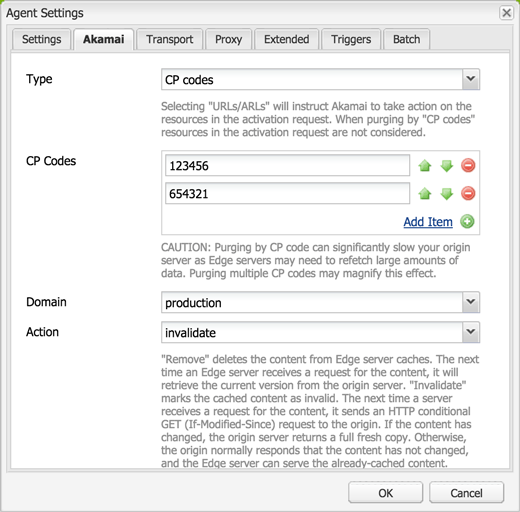
A clean user interface was provided in order for users to implement and configure the Akamai replication agent. To accomplish this, a custom cq:Template as well as a corresponding cq:Component including the view and dialog was made. The easiest way is to copy the default replication agent from
/libs/cq/replication/templates/agent and
/libs/cq/replication/components/agent to
/apps/your-project/replication and update the agent like any other AEM component.
To keep things clean and simple, the Akamai replication agent component inherits from the default replication agent by setting the sling:resourceSuperType to
cq/replication/components/agent. The only update needed to the copied component was the dialog options and the agent.jsp file as it contains JavaScript to open the dialog for which you need to update the path. Any additions to the dialog can be retrieved through the TransportContext's
getConfig().getProperties() ValueMap.